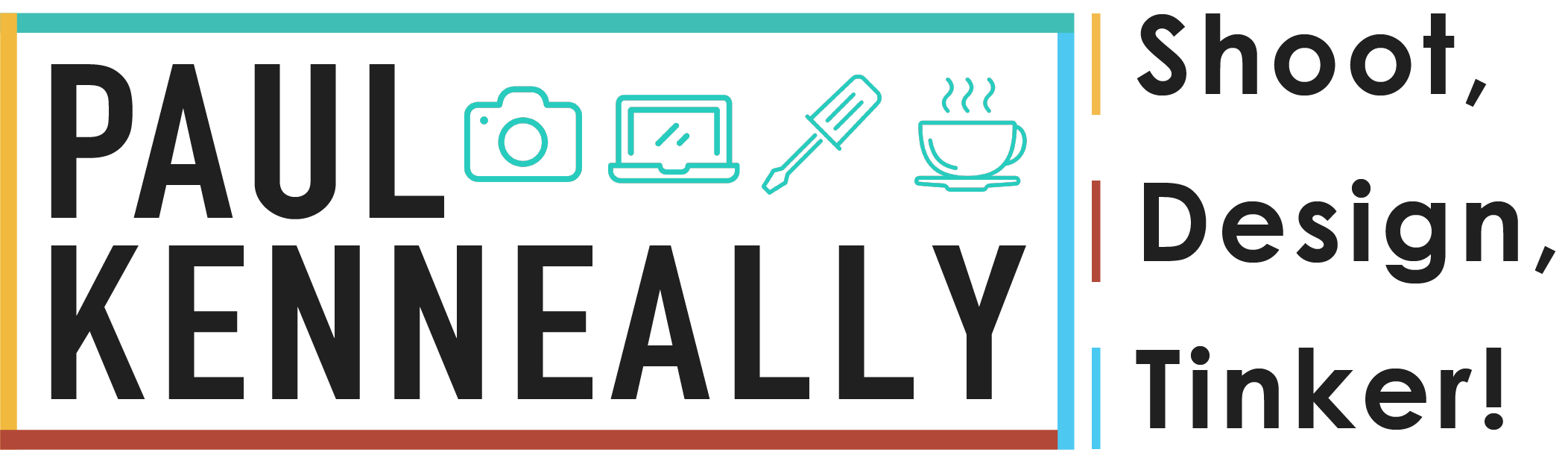I was recently given an assignment by a London-based media company which tasked me with producing a 1-minute video to demonstrate my collective skills in videography, editing, motion graphics and animation. Apart from the time limit, the brief had no restrictions so i decided to make my video about my 3 favourite places to go whenever I visit London.
The video was produced during the last week of February where the first four days were spent creating motion graphics in Ireland and the final three being spend filming and editing in London.
The New Logo
For quite some time, I've been thinking of re-designing my namesake logo for personal promotion. Although I didn't have any problem with the previous logo, I found it extremely difficult to make a motion graphic out of it that I would be happy to use in videos at the start/end of future projects. So when I received this project I thought it was the perfect opportunity to design a new personal logo but with motion graphics in mind.
I kept previous elements like the colour palette and the icons from the previous logo, added some red and changed the text from cursive to san-serif. I also added the slogan, "Shoot, Design, Tinker" to emphasise both my physical maker skills as well as my and digital media & design skills.
Once I was happy with the design I created in illustrator, I then brought it into After Effects where I created motion graphics for the beginning and end of the video. I was quite happy with the final result and I also plan to reuse these in the future whenever permitted.






The Animations
I didnt want all of my mortion graphics to just consist of kinetic typography so I came up with the idea to illustrate famous London tourist attractions and use them with the text in the title screens. The three places I decided on were Westminster, The London Eye and Tower bridge. I then later added The Shard help make image compositions look more symmetrical when all four places were combined.


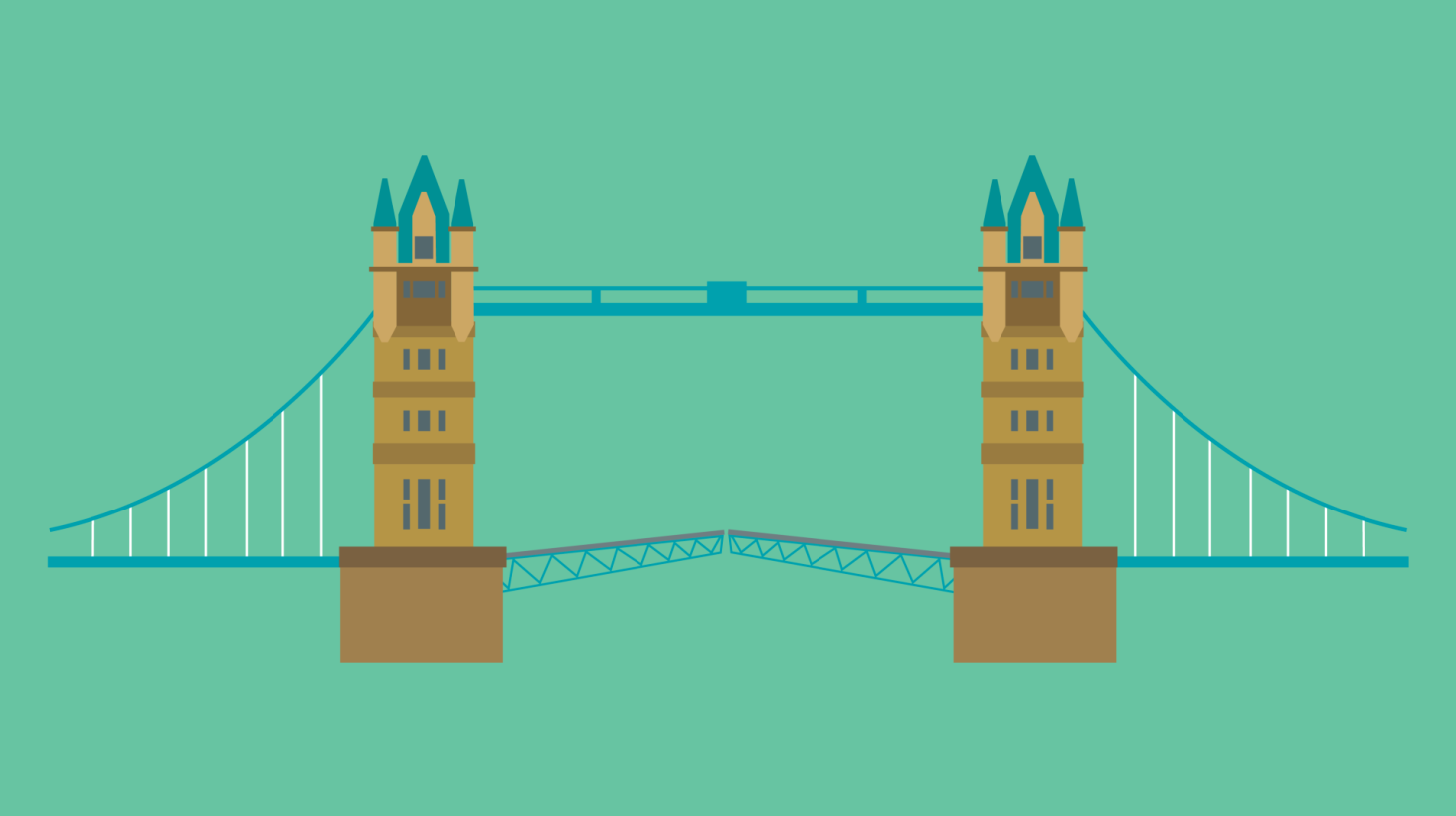

The four places were initially designed in Adobe Illustrator and were based off real life photos in Apple Maps and illustrated using flat colours which are currently in style. When finished, they were then brought into Adobe After Effects where subtle animations like The Eye spinning or Big Ben ticking were applied. Finally they were combined with motion graphics to make animated title screens.




Once I completed all of the motion graphics and animations, I combined them with the video clips I shot later that week and then exported them to finally edit the entire video in Adobe Premiere Pro. I chose a royalty-free song from YouTube which I cut into one minute and then edited all of the clips to suit the tempo and rhythm of the song. When it was all finished I finally exported the entire video and sent it off to the London-based company.
I was very happy with the final outcome fo this video. It's the culmination of nearly all of the audio and visual media skills that I have developed over the last six years. Im so happy with the result that I have begun to consider producing similar videos for cities I visit in the future. So for now only time will tell ;)